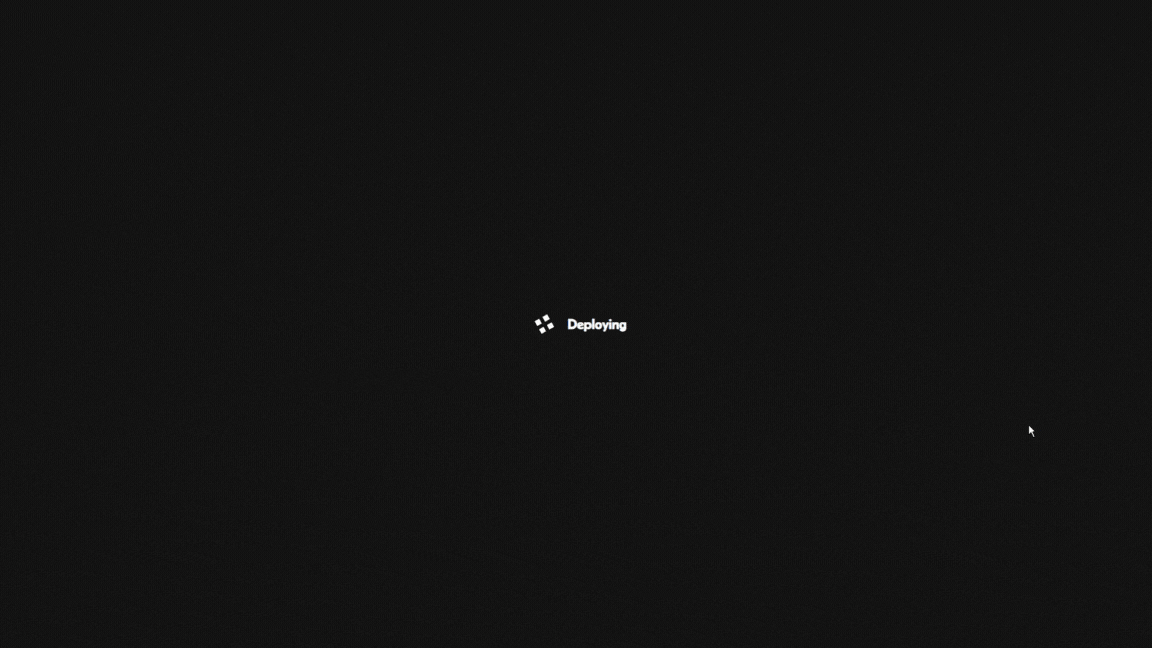Procedure
Step 1 - Setting Up the HTML Structure: Start with the basic structure of an HTML document. Set the language to English and the character encoding to UTF-8. This ensures your page is compatible across different browsers and devices. Add a title to name your page.
Step 2 - Importing Google Fonts: Use the @import rule in your CSS to bring in stylish fonts from Google Fonts. In this example, we’ve chosen 'Belanosima' and 'Rubik Vinyl' to give our text a modern and unique look.
Step 3 - Styling the Body: Set the body to cover the entire viewport (using height: 100vh) and center the content with flexbox. Choose a dark background color for contrast, and set the text color to white to make it pop.
Step 4 - Creating the Layout Container: Create a container that centers your preloader and text within a specified width (e.g., 250px). This will ensure that your content is neatly aligned in the middle of the page.
Step 5 - Building the Preloader Grid: Design a 2x2 grid for the preloader using grid layout. Set each square’s size (e.g., 50px by 50px) and add an animation to create a rotating effect. The grid will serve as the core of your preloader.
Step 6 - Defining Each Square: Style each grid square individually. In this example, each square is 15px by 15px, with a background color of white. These squares will rotate together to create the preloader effect.
Step 7 - Adding the Rotation Animation: Use @keyframes to define a rotation and scaling effect for the preloader. The squares start rotating from 0 degrees to 360 degrees with a slight scaling effect, creating a dynamic loading animation.
Step 8 - Adding a Text Label: Include a simple text label (e.g., "Deploying") next to the preloader grid. Style this text to align nicely with the grid, enhancing the overall visual appeal.
Step 9 - Putting It All Together: Combine all the elements in the body of your HTML document. This will create a sleek, rotating grid of squares with a text label, perfect for a modern preloader on your website.
By following these steps, you can create a visually appealing and functional preloader for your website. It’s a great way to keep users engaged while your content loads. Keep experimenting and refining your design to make it stand out. Happy designing!