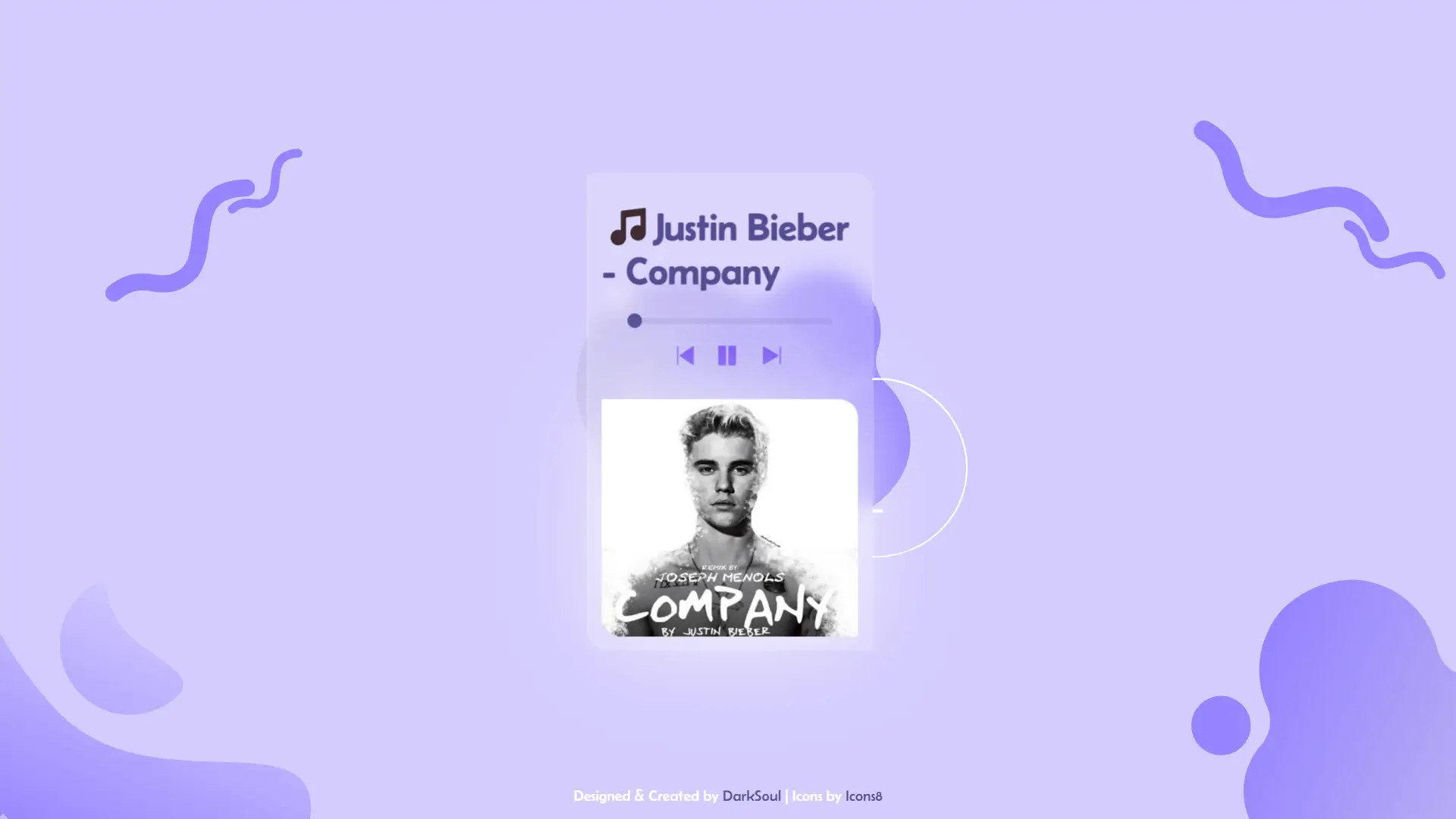Procedure
Step 1 - HTML Structure:
Declare the document type and set the language to English.
Include metadata in the head, such as character set, viewport settings, and page title.
Import Google Fonts ('Belanosima' and 'Rubik+Vinyl').
Create a body with a background image and 'Belanosima' font..
Step 2 - Music Player Container (div class="darksoul-music"):
Style a container for the music player with dimensions, background, and a glassy effect.
Use flexbox for proper alignment and apply keyframe animations for a subtle movement.
Step 3 - Media Player Section (div class="music-mediaplayer"):
Include an audio element with the source set to your music file.
Display the song title, an input range slider, and control icons.
Step 4 - Range Slider Styling (input type="range"):
Style the range slider with a custom appearance.
Add a cubic-bezier animation for the slider thumb.
Step 5 - Media Player Icons (div class="media-player-icons"):
Use flexbox to align play, pause, backward, and forward icons.
Apply styles, including a hover effect for better visibility.
Step 6 - Music Banner (div class="music-banner"):
Create a banner with a semi-transparent background, rounded border, and shadow.
Insert an image for the album cover.
Step 7 - JavaScript Script:
Implement JavaScript functions to play/pause audio.
Set an interval to simulate the range slider movement.
Step 8 - Responsive Design (@media):
Adjust the music player's dimensions and styles for screens with a width of 500px or less.