How to Merge Picture and text in PPT: A Simple Guide
How To's
Hey there! Ever wondered how to make your PowerPoint presentation pop by merging a picture with your text? It's a fantastic way to grab attention and make your slides more visually appealing. Don't worry, I'll walk you through the process step by step. Let's get started!
1. Create a New Blank Slide
First things first, open your PowerPoint and create a new blank slide. This will be your canvas where the magic happens.
2. Insert a Text Box
Next, you'll want to insert a text box. You can do this by going to the Insert tab and clicking on Text Box. Once you've got your text box, type in the text you want. Let's use a bold font to make our design stand out.
3. Set the Font and Size
For this example, we'll use the font 'Impact' because it’s bold and eye-catching. Set the font size to 300. Yes, 300! We want the text to be large enough to showcase our picture.
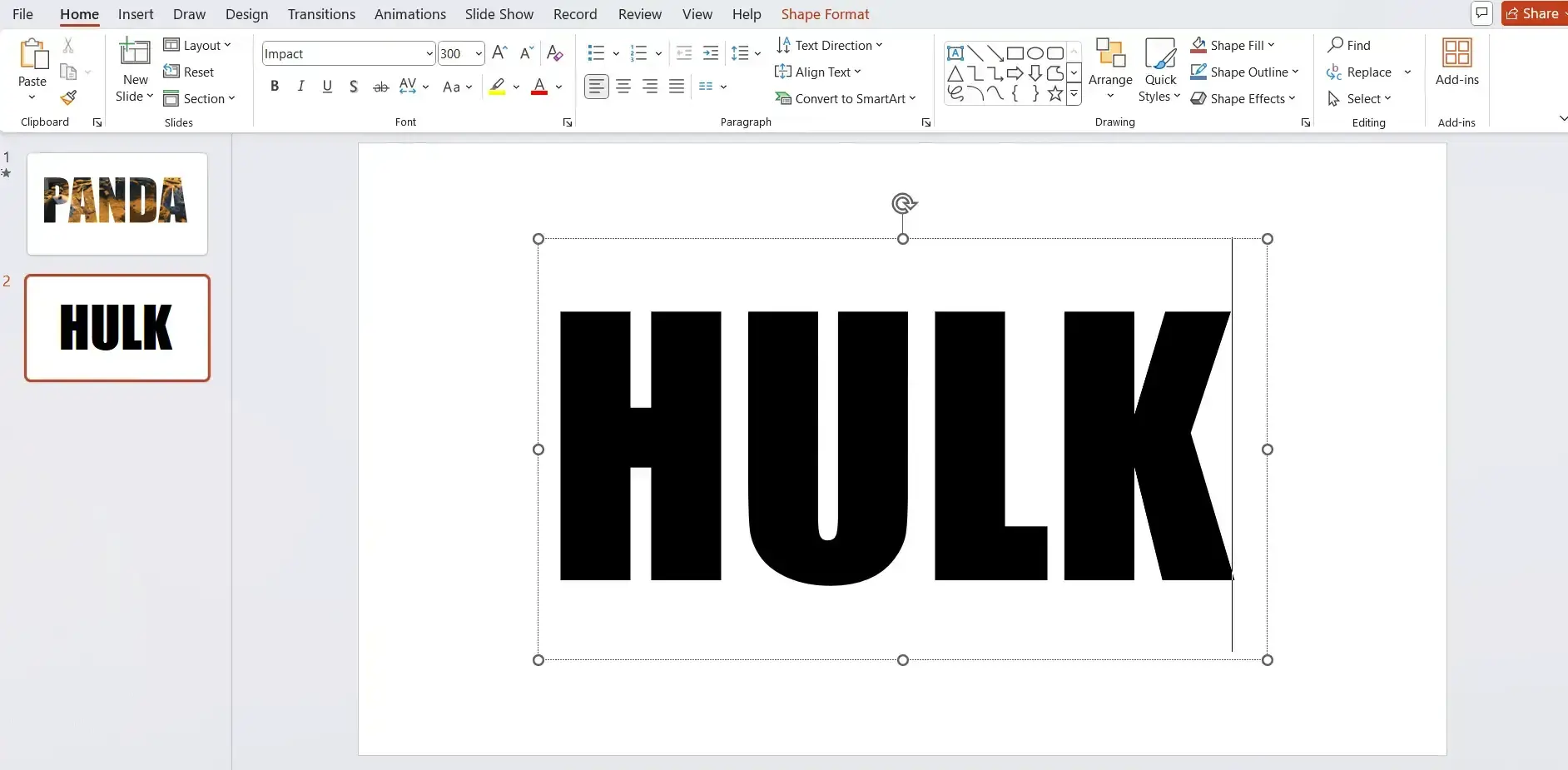
4. Fill the Text with a Picture
Now, here's where the magic begins. With your text box selected, go to the Shape Format tab. Under the Text Fill option, choose Picture. A dialog box will pop up asking you to insert the picture of your choice. Select an image that complements your text. This feature is a great way to integrate visuals directly into your typography.
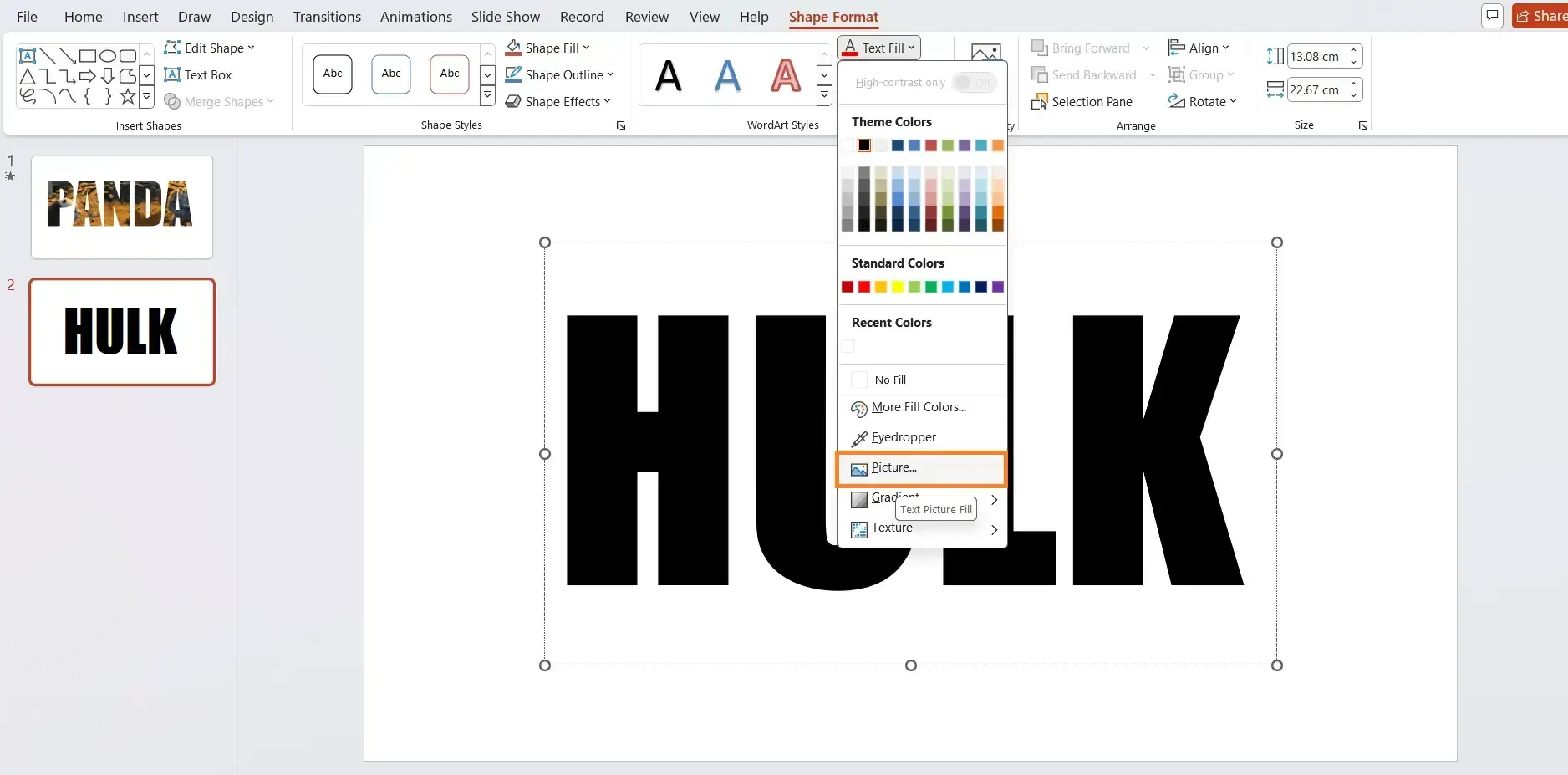
5. Add Text Effects
To make your text even more dynamic, you can add some text effects. While still in the Shape Format tab, explore options like Text Effects and add Shadows, Reflections, or even 3D Formats. These effects can give your text a polished and professional look.
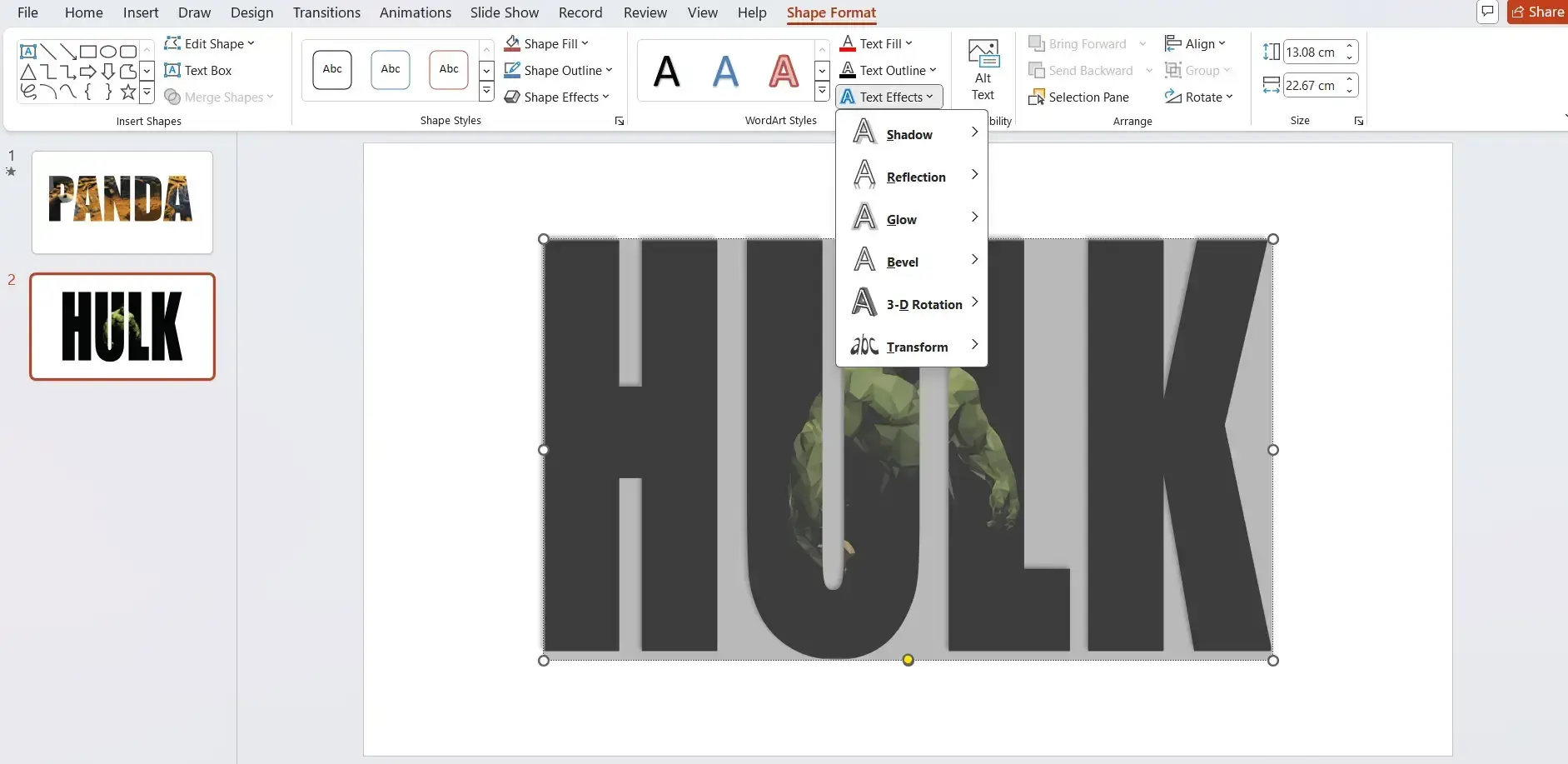
6. Transform Text
Finally, let’s give your text some personality. Under the Text Effects option, click on Transform to warp your text into various shapes. This can help create a unique and memorable design that stands out in your presentation.
Tips for a Polished Look
- High-Resolution Images: Always use high-resolution images for better clarity.
- Color Harmony: Ensure the picture and the text color scheme are harmonious.
- Consistent Style: Maintain a consistent style throughout your presentation for a professional look.
There you have it! Merging the picture and text in PowerPoint is a fantastic way to create visually stunning slides that captivate your audience. So, go ahead and experiment with different pictures, fonts, and effects. Happy presenting!🚀✨