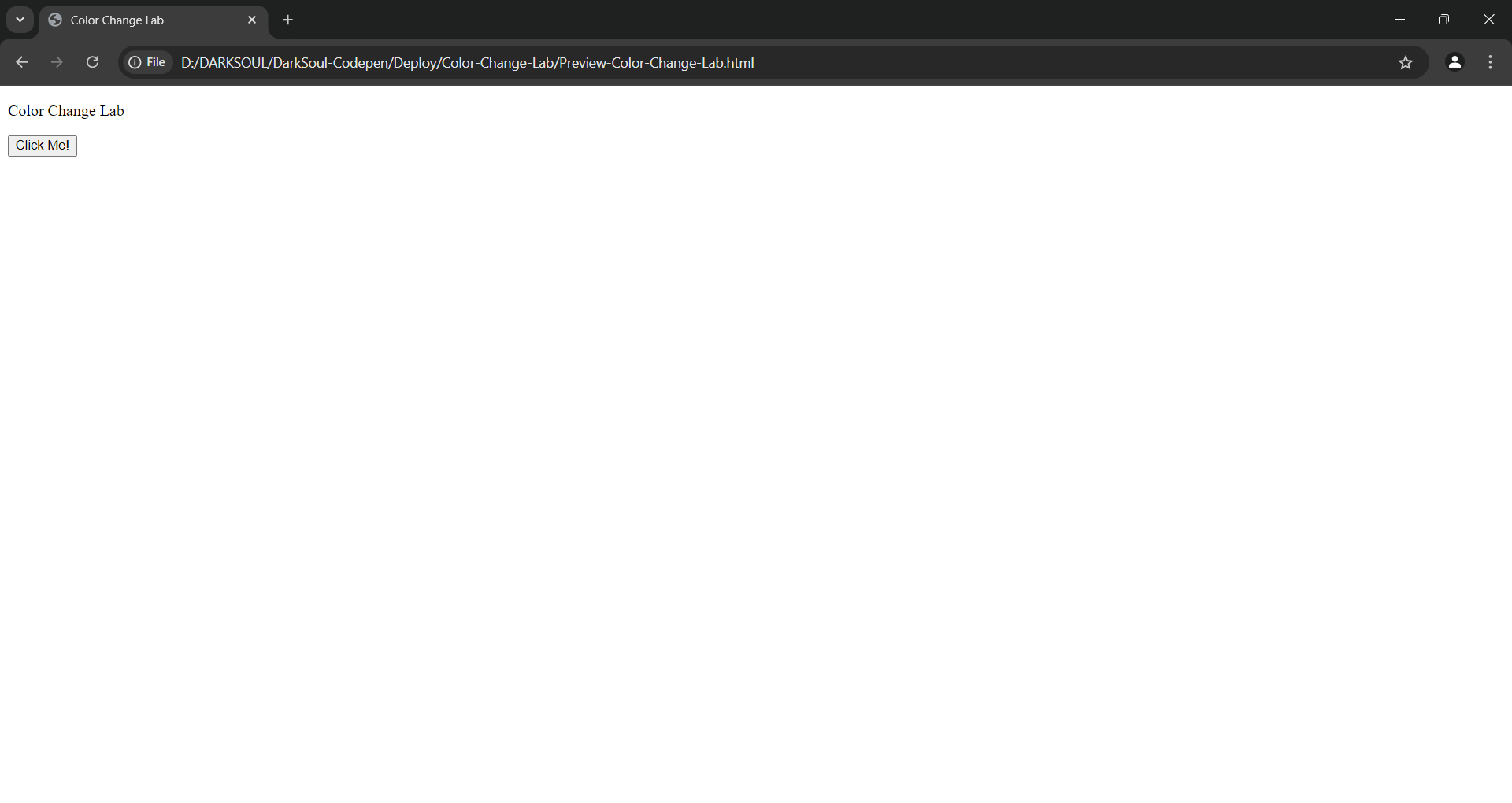Procedure
Step 1: Creating the HTML Structure
Start by setting up your HTML structure. In the body section of your HTML file, add a paragraph with an id of 'myParagraph'. This paragraph will display the text that changes color. Below the paragraph, place a button with an id of 'colorButton'. This button will trigger the color-changing function when clicked.
Step 2: Linking the JavaScript File
Next, you need to link your JavaScript file to your HTML. In the head section of your HTML file, include a script tag with the async attribute, pointing to 'script.js'. This allows your JavaScript to load asynchronously, ensuring that the HTML loads smoothly without delays.
Step 3: Writing the Color Change Function
Now, let's write the JavaScript code. Start by getting references to the paragraph and button using document.getElementById. Then, create a variable named 'count' to keep track of how many times the button has been clicked. Finally, write a function called 'colorchange' that changes the paragraph's color based on the value of 'count', cycling through red, green, and blue.
Step 4: Testing and Refining
After writing the function, test it by clicking the button to see the paragraph text change colors. If everything works as expected, you've successfully created an interactive color-changing feature! You can also refine the function or add additional colors to make it more dynamic.