How to Find the Size of a GitHub Repo
How To's
Ever wondered how big your GitHub repository actually is? Whether you're managing a large project or just curious about your code's footprint, knowing the size of your repo can be pretty important. It helps with understanding storage needs, optimizing performance, and managing costs if you're using storage-sensitive services. In this blog, I'll walk you through four simple ways to find out the size of a GitHub repository. Let's dive in!
1. Using GitHub Settings
The easiest way to know your repo size is by navigating to the Settings page on GitHub. Head over to GitHub Settings, where you'll find a list of your repositories and their sizes. If you haven’t signed in to GitHub, sign in first and then go to the settings page.
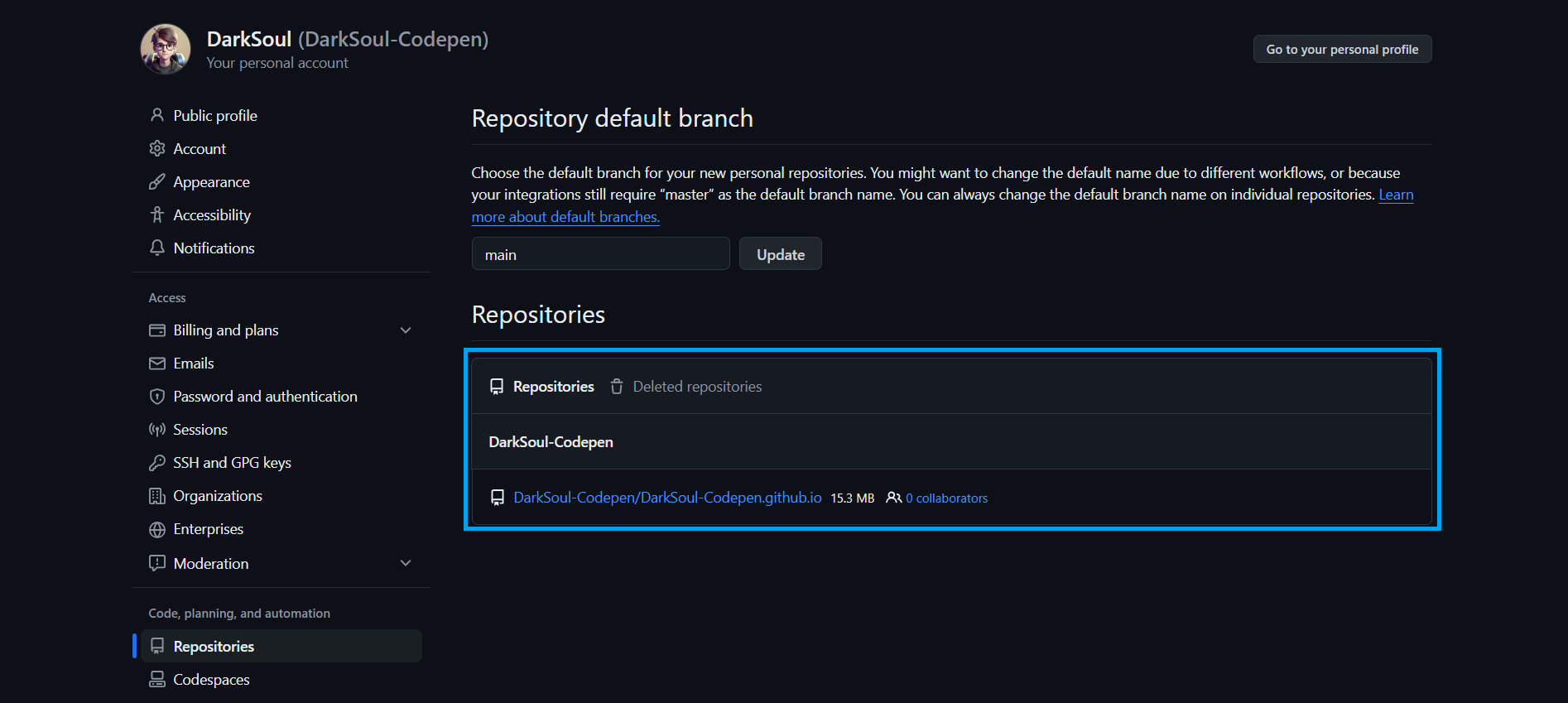
2. Using an Online Tool
There are many online tools available to get this done. One popular tool is Online Mini Tools - GitHub Repo Checker. Simply search for "online mini tools GitHub repo checker," visit the link, enter your repository URL, and get its size in seconds.
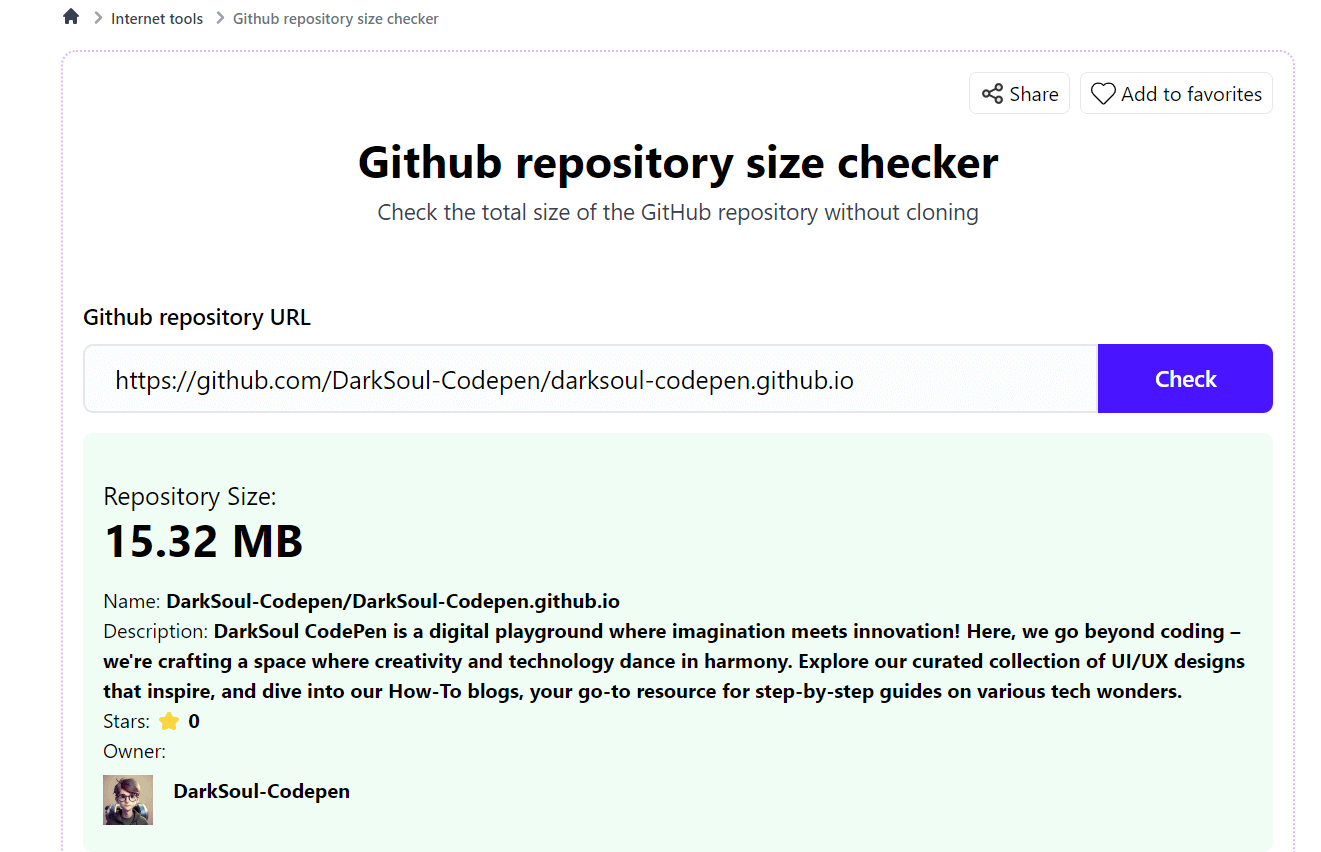
3. Using a Chrome Extension
The GitHub Repo Size Chrome Extension lets you easily view the size of each file and the total repository size directly on GitHub. It’s a handy tool for developers to manage their projects more efficiently.
- Go to the Chrome Web Store.
- Search for 'GitHub Repo Size' or visit the GitHub Repo Size.
- Add the extension to your browser.
- Authenticate the extension to access your GitHub account. You can now view the size of your repo along with the size of individual files.
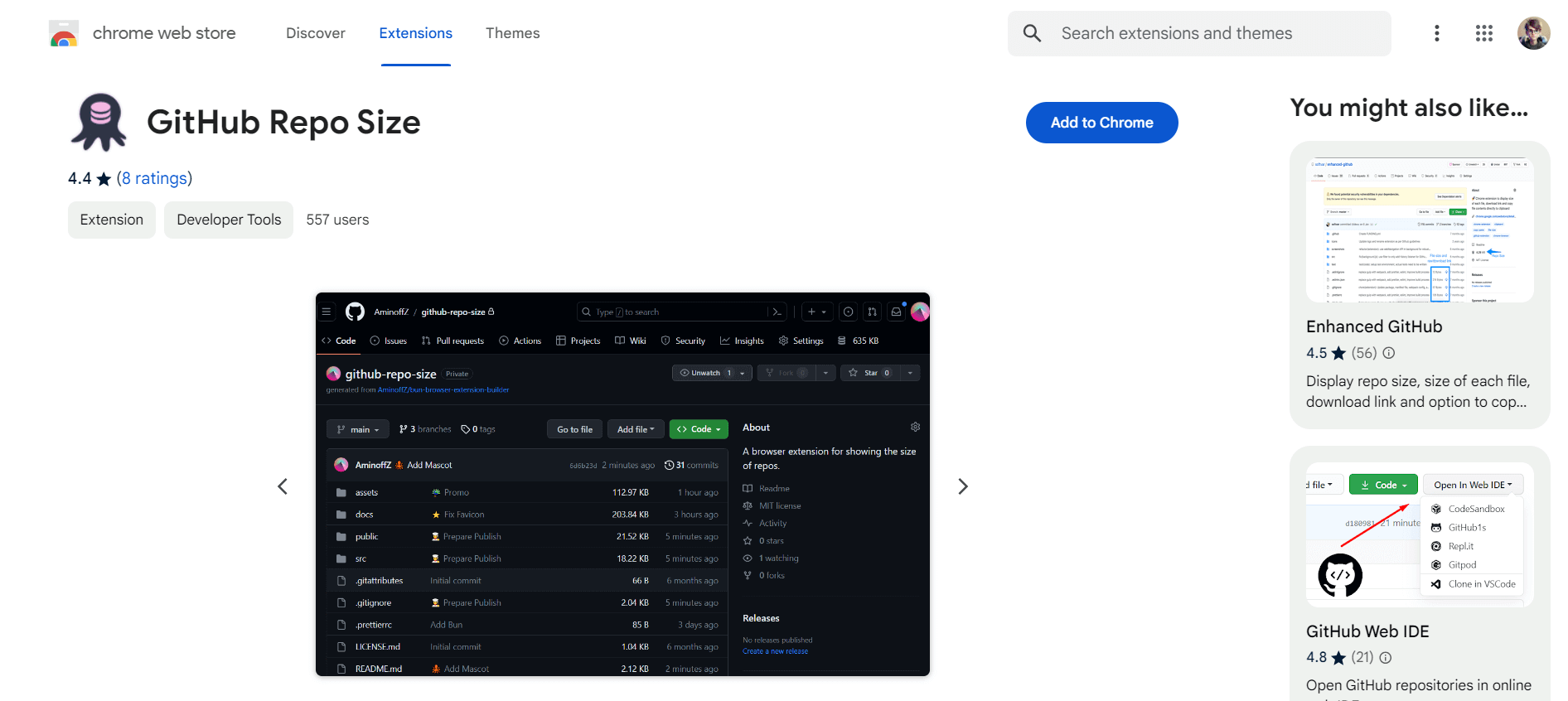
4. Using GitHub API
Alternatively, you can also use the GitHub API to view your repo's details.
Access the GitHub API by entering the following url in your browser - https://api.github.com/repos/ YourUsername/ YourRepoName. (For example, https://api.github.com/repos/ DarkSoul-Codepen/ darksoul-codepen.github.io).
In the JSON response, look for the size property, which gives the size in kilobytes.
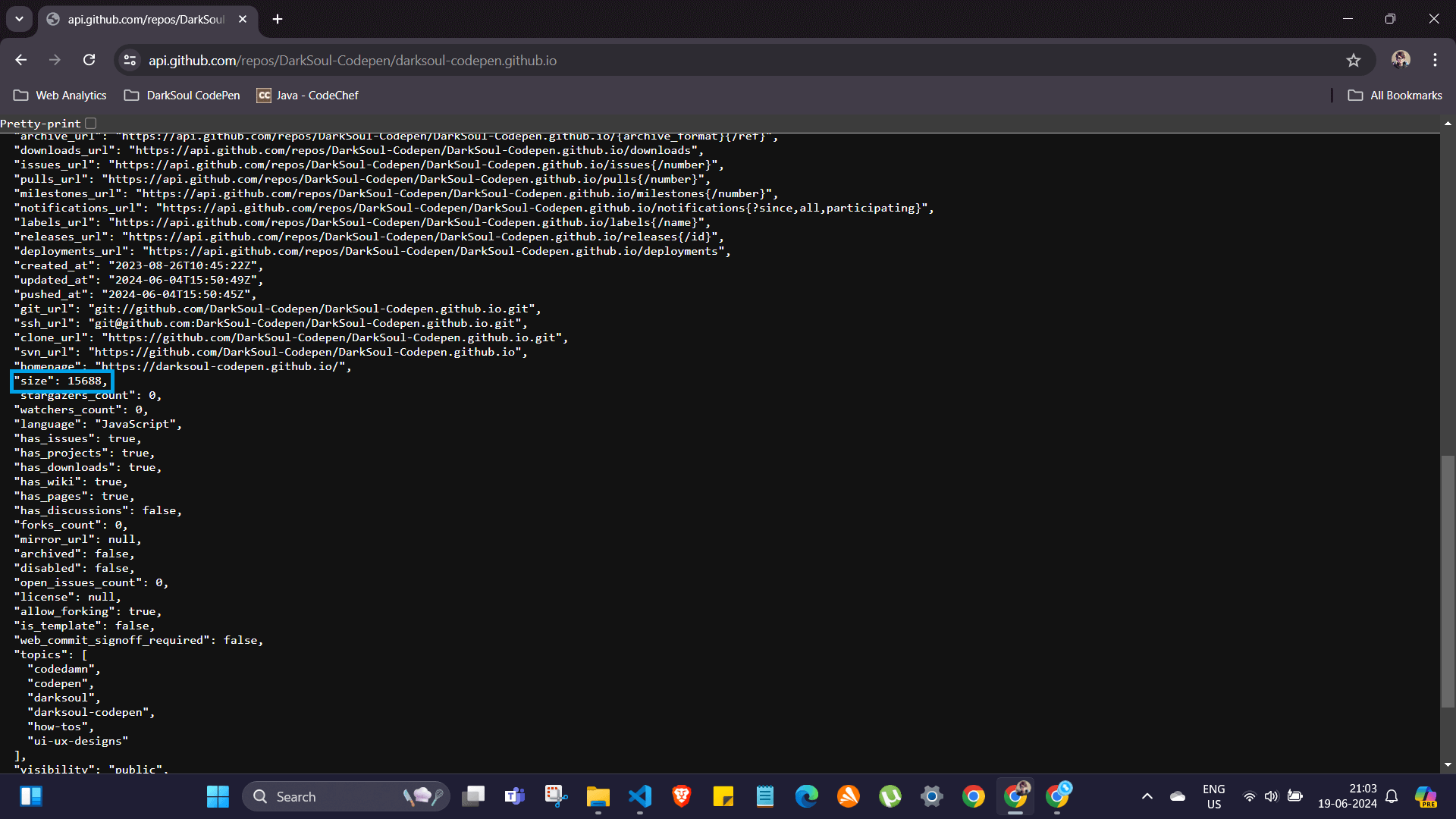
Note: For large repositories or those with many forks, this value might not be accurate and might not update immediately.
Each method has its pros and cons, so choose the one that best fits your needs.